Полезная информация
№607710-06-2019 21:49:56
Re: Настройка внешнего вида Firefox в userChrome.css
Также стиль от Vitaliy V. для смены сохранения закладок в меню закладок вместо сохранения в "Другие закладки" звездочкой в адресной строке.
А как сохранять на Панель закладок?
Отсутствует
№607810-06-2019 22:02:16
Re: Настройка внешнего вида Firefox в userChrome.css
ifln, NavBookService.bookmarksMenuFolder заменить на NavBookService.toolbarFolder
https://forum.mozilla-russia.org/viewto … 81#p762681
Отсутствует
№607910-06-2019 22:28:48
Re: Настройка внешнего вида Firefox в userChrome.css
Подскажите пожалуйста, вот при наведении курсора на вкладку через секунду появляется всплывающая подсказка с названием вкаладки
Вот есть стиль который изменяет ее вид.
Код:
@namespace url(http://www.mozilla.org/keymaster/gatekeeper/there.is.only.xul);
#btTooltip,
#un-toolbar-tooltip,
#tooltip,
.tooltip,
#aHTMLTooltip,
#urlTooltip,
tooltip,
#aHTMLTooltip,
#urlTooltip,
#brief-tooltip,
#brief-tooltip-last-updated,
#brief-tooltip-no-unread,
#brief-tooltip-feed-name,
#brief-tooltip-unread-count,
#brief-tooltip-unread-desc,
#brief-tooltip-rows,
#showcaseTooltipLeftArrow,
#showcaseTooltipRightArrow,
#linkReporterTitleTooltip,
#linkReporterURLTooltip,
#linkReporterURLIconTooltip,
#btTooltipTextBox,
#abp-tooltip,
#un-toolbar-tooltip
/*tooltip **/
{
padding: 10px 15px;
margin-left: 0px !important;
margin-top: 20px !important;
/*font-weight: bold !important; */
font-size: 20px !important;
/* font-family: Segoe UI, SegoeUI, calibri, verdana, helvetica, tahoma, Arial !important; */
background-color: #ffffaa !important;
color: #000000 !important;
-moz-appearance: none !important;
/* -moz-appearance: tooltip !important; */
/* border: 1px solid #888888 !important; */
border-color: #414141 !important;
/* opacity: .9 !important; does not work with current firefox !!! */
}Подскажите кто в курсе, можно ли уменьшить время появления подсказки, чтобы появлялась моментально при наведении?
Добавлено 10-06-2019 22:33:49
UPD.
Нашел.
Нужно создать параметр ui.tooltipDelay (целое) в about:config со значением 100 - это будет появление через 100 миллисекунд.
Отредактировано Stkvsky (10-06-2019 22:34:40)
Отсутствует
№608010-06-2019 23:05:26
Re: Настройка внешнего вида Firefox в userChrome.css
приветствую всех.
каким образом можно сделать так, чтоб картинка панели инструментов
Код:
toolbox {
background-image: url("background.jpg") !important;
background-size: cover;не сдвигалась на пару пикселей вниз при нажатии f11?
Отредактировано lianaj (11-06-2019 11:34:34)
Отсутствует
№608211-06-2019 10:14:05
Re: Настройка внешнего вида Firefox в userChrome.css
Помогите пожалуйста убрать эти ступеньки
Чтобы нижние папки не смещались вправо
UPD
Нашел
Отредактировано Stkvsky (11-06-2019 16:21:19)
Отсутствует
№608711-06-2019 14:48:54
Re: Настройка внешнего вида Firefox в userChrome.css
А , на кнопки tooltip ?
Расширений, custombuttons и т.д...
Что вы предлагаете?
Мне нужно убрать смещение подпапок в правую сторону

UPD
Нашел
Отредактировано Stkvsky (11-06-2019 16:21:31)
Отсутствует
№608911-06-2019 18:18:01
Re: Настройка внешнего вида Firefox в userChrome.css
Garalf
Благодарю за информацию! Это не может не радовать.
Dem wird befohlen, der sich nicht selber gehorchen kann.
Приказывают тому, кто сам себе не умеет повиноваться.
Фридрих Ницше.
Отсутствует
№609011-06-2019 21:58:13
Re: Настройка внешнего вида Firefox в userChrome.css
Установил последнюю бетку 68 версии - другое дело! Если не испортят впоследствии, то всё отлично, как хотелось.
Dem wird befohlen, der sich nicht selber gehorchen kann.
Приказывают тому, кто сам себе не умеет повиноваться.
Фридрих Ницше.
Отсутствует
№609215-06-2019 06:32:56
Re: Настройка внешнего вида Firefox в userChrome.css
prlink
скачайте код Ариса https://github.com/aris-t2/customcssforfx. Распакуйте содержимое папки classic в папку chrome вашего профиля Firefox.
В скаченном userChrome.css, если не нужны другие твики, закоментируйте все строки начинающиеся, как @import ". Для этого напечатайте перед ними /*.
Раскоментируйте только
и
Код:
@import "./css/tabs/tabs_below_navigation_toolbar_fx65.css"; /**/ /* <-- tabs not on top - Fx65-67 - Windows/Linux */
Для этого сотрите /* перед @import " В результате должно получиться так:

Отредактировано Wlad_8 (15-06-2019 06:37:05)
Отсутствует
№609315-06-2019 13:21:43
Re: Настройка внешнего вида Firefox в userChrome.css
Wlad_8, спасибо вам огромное за такое подробное объяснение! Жаль тут нельзя ставить плюсик или "спасибо".
Скажите, а в итоге, если не нужны другие твики, какой код должен получится в файле userChrome.css?
Отредактировано prlink (15-06-2019 13:22:20)
Отсутствует
№609415-06-2019 16:45:20
Re: Настройка внешнего вида Firefox в userChrome.css
Для отображения вкладок под адресной строкой в userChrome.css достаточно скопировать только содержимое файлов /css/tabs/classic_squared_tabs.css, /css/tabs/classic_squared_tabs_fully_squared.css и /css/tabs/tabs_below_navigation_toolbar_fx65.css. В последнем из перечисленных строку @import "./tabs_below_navigation_toolbar.css"; нужно удалить. classic_squared_tabs_fully_squared.css копировать не обязательно. Он удаляет закругления верхних углов вкладок.
Должно получиться так:
Код:
/* Firefox Quantum userChrome.css tweaks ************************************************/
/* Github: https://github.com/aris-t2/customcssforfx ************************************/
/****************************************************************************************/
/* NOTE ********************************************************************************/
/* Variables are set inside '.\config\' folders CSS files, if complete package is used! */
:root {
--classic_squared_tabs_tab_height: 26px;
--classic_squared_tabs_tab_default_loading_icon_color: #0A84FF;
--classic_squared_tabs_active_tab: linear-gradient(to top,#f9f9fa,#f9f9fa,#f9f9fa);
--classic_squared_tabs_hovered_tabs: linear-gradient(to top,#cac7c1,#d5d2cc,#e8e6e2);
--classic_squared_tabs_other_tabs: linear-gradient(to top,#aeaba5,#c1beb7,#c9c6be);
--classic_squared_tabs_unloaded_tabs: linear-gradient(to top,#aeaba5,#c1beb7,#c9c6be);
--classic_squared_tabs_lwt-dark_hovered_tabs: linear-gradient(hsla(0,0%,80%,.5), hsla(0,0%,60%,.5) 80%);
--classic_squared_tabs_lwt-dark_other_tabs: linear-gradient(hsla(0,0%,60%,.5), hsla(0,0%,45%,.5) 80%);
--classic_squared_tabs_lwt-bright_hovered_tabs: linear-gradient(hsla(0,0%,60%,.6), hsla(0,0%,45%,.6) 80%);
--classic_squared_tabs_lwt-bright_other_tabs: linear-gradient(hsla(0,0%,40%,.6), hsla(0,0%,30%,.6) 80%);
--classic_squared_tabs-border_size: 1px;
--classic_squared_tabs-border1: #5f7181;
--classic_squared_tabs-border2: rgba(0,0,0,.2);
--classic_squared_tabs-border3: rgba(0,0,0,.5);
--classic_squared_tabs-border-radius: 3px;
--classic_squared_tabs_new_tab_icon_color: black;
--classic_squared_tabs_tab_text_color: black;
--classic_squared_tabs_tab_text_shadow: transparent;
--tab-min-height: var(--classic_squared_tabs_tab_height) !important;
--mltabs-newtab-height: calc( var(--classic_squared_tabs_tab_height) + 1px ) !important;
--tab-min-height_tnot: calc( var(--classic_squared_tabs_tab_height) - 1px ) !important;
--space_below_content: calc( var(--classic_squared_tabs_tab_height) + 1px ) !important;
}
/* remove default tab colors */
#TabsToolbar:not(:-moz-lwtheme) .tabbrowser-tab[visuallyselected="true"],
#TabsToolbar:not(:-moz-lwtheme) .tabbrowser-tab,
#TabsToolbar:not(:-moz-lwtheme) .tabbrowser-tab .tab-background {
background: unset !important;
border: unset !important;
}
/*******************************************/
/**** default themes tab colors [start] ****/
/*******************************************/
/* black tab text color */
#TabsToolbar:not(:-moz-lwtheme) .tabbrowser-tab {
color: var(--classic_squared_tabs_tab_text_color) !important;
text-shadow: 1px 1px 1px var(--classic_squared_tabs_tab_text_shadow) !important;
}
/* default tabs color */
#TabsToolbar:not(:-moz-lwtheme) .tabs-newtab-button,
#TabsToolbar:not(:-moz-lwtheme) .tabbrowser-tab .tab-content {
background-image: var(--classic_squared_tabs_other_tabs) !important;
}
/* selected tabs color */
#TabsToolbar:not(:-moz-lwtheme) .tabbrowser-tab .tab-content[selected="true"] {
background-image: var(--classic_squared_tabs_active_tab) !important;
}
/* hovered tabs color */
#TabsToolbar:not(:-moz-lwtheme) .tabs-newtab-button:hover,
#TabsToolbar:not(:-moz-lwtheme) .tabbrowser-tab:hover .tab-content:not([selected="true"]) {
background-image: var(--classic_squared_tabs_hovered_tabs) !important;
}
/* unloaded/pending tabs color */
#TabsToolbar:not(:-moz-lwtheme) .tabbrowser-tab[pending] .tab-content {
background-image: var(--classic_squared_tabs_unloaded_tabs) !important;
}
/* tab border color */
#TabsToolbar:not(:-moz-lwtheme) .tabs-newtab-button,
#TabsToolbar:not(:-moz-lwtheme) .tabbrowser-tab .tab-content {
border-top: var(--classic_squared_tabs-border_size) solid var(--classic_squared_tabs-border1) !important;
border-left: var(--classic_squared_tabs-border_size) solid var(--classic_squared_tabs-border1) !important;
border-right: var(--classic_squared_tabs-border_size) solid var(--classic_squared_tabs-border1) !important;
}
#TabsToolbar .tabs-newtab-button {
border-top: var(--classic_squared_tabs-border_size) solid var(--classic_squared_tabs-border2) !important;
border-left: var(--classic_squared_tabs-border_size) solid var(--classic_squared_tabs-border2) !important;
border-right: var(--classic_squared_tabs-border_size) solid var(--classic_squared_tabs-border2) !important;
}
#TabsToolbar .tabbrowser-tab:not(:-moz-lwtheme):not([selected]) .tab-content {
border-top: var(--classic_squared_tabs-border_size) solid var(--classic_squared_tabs-border3) !important;
border-left: var(--classic_squared_tabs-border_size) solid var(--classic_squared_tabs-border3) !important;
border-right: var(--classic_squared_tabs-border_size) solid var(--classic_squared_tabs-border3) !important;
}
/* new tab icon color */
#TabsToolbar:not(:-moz-lwtheme) .tabs-newtab-button {
fill: var(--classic_squared_tabs_new_tab_icon_color) !important;
color: var(--classic_squared_tabs_new_tab_icon_color) !important;
}
/*******************************************/
/***** default themes tab colors [end] *****/
/*******************************************/
/********************************************/
/******* lw-themes tab colors [start] *******/
/********************************************/
/* lightweight theme tab colors*/
.tabs-newtab-button:-moz-lwtheme-darktext,
.tabbrowser-tab:not([selected]):-moz-lwtheme-darktext .tab-content {
background-image: var(--classic_squared_tabs_lwt-dark_other_tabs) !important;
}
.tabs-newtab-button:hover:-moz-lwtheme-darktext,
.tabbrowser-tab:not([selected]):hover:-moz-lwtheme-darktext .tab-content {
background-image: var(--classic_squared_tabs_lwt-dark_hovered_tabs) !important;
}
.tabs-newtab-button:-moz-lwtheme-brighttext,
.tabbrowser-tab:not([selected]):-moz-lwtheme-brighttext .tab-content {
background-image: var(--classic_squared_tabs_lwt-bright_other_tabs) !important;
}
.tabs-newtab-button:hover:-moz-lwtheme-brighttext,
.tabbrowser-tab:not([selected]):hover:-moz-lwtheme-brighttext .tab-content {
background-image: var(--classic_squared_tabs_lwt-bright_hovered_tabs) !important;
}
.tabbrowser-tab:not([selected]):not(:hover):-moz-lwtheme-brighttext {
background: unset !important;
}
/* compact dark lw-theme */
#main-window:not([style*='--lwt-header-image']):not([style*='--lwt-toolbar-field-background-color']):-moz-lwtheme .tabs-newtab-button:-moz-lwtheme-brighttext,
#main-window:not([style*='--lwt-header-image']):not([style*='--lwt-toolbar-field-background-color']):-moz-lwtheme .tabbrowser-tab:not([selected]):-moz-lwtheme-brighttext .tab-content {
background-image: linear-gradient(rgba(0,0,0,.99), rgba(0,0,0,.99)) !important;
}
#main-window:not([style*='--lwt-header-image']):not([style*='--lwt-toolbar-field-background-color']):-moz-lwtheme .tabs-newtab-button:hover:-moz-lwtheme-brighttext,
#main-window:not([style*='--lwt-header-image']):not([style*='--lwt-toolbar-field-background-color']):-moz-lwtheme .tabbrowser-tab:not([selected]):hover:-moz-lwtheme-brighttext .tab-content {
background-image: linear-gradient(rgba(71,71,71,.7), rgba(71,71,71,.7)) !important;
}
.tabbrowser-tab[selected]:-moz-lwtheme-darktext .tab-content {
border-top: 1px solid rgba(0,0,0,.5) !important;
border-left: 1px solid rgba(0,0,0,.4) !important;
border-right: 1px solid rgba(0,0,0,.4) !important;
}
.tabbrowser-tab[selected]:-moz-lwtheme-brighttext .tab-content {
border-top: 1px solid rgba(255,255,255,.6) !important;
border-left: 1px solid rgba(255,255,255,.2) !important;
border-right: 1px solid rgba(255,255,255,.2) !important;
}
#TabsToolbar:-moz-lwtheme .tabs-newtab-button:-moz-lwtheme-darktext,
.tabbrowser-tab .tab-content:-moz-lwtheme-darktext {
border-top: 1px solid rgba(0,0,0,.2) !important;
border-left: 1px solid rgba(0,0,0,.2) !important;
border-right: 1px solid rgba(0,0,0,.2) !important;
}
#TabsToolbar:-moz-lwtheme .tabs-newtab-button:-moz-lwtheme-brighttext,
.tabbrowser-tab .tab-content:-moz-lwtheme-brighttext {
border-top: 1px solid rgba(255,255,255,.6) !important;
border-left: 1px solid rgba(255,255,255,.2) !important;
border-right: 1px solid rgba(255,255,255,.2) !important;
}
/********************************************/
/******** lw-themes tab colors [end] ********/
/********************************************/
/* tab line & tab background*/
.tabbrowser-tab:-moz-lwtheme[selected] .tab-line[selected=true] {
height: 0px !important;
}
.tabbrowser-tab > .tab-stack > .tab-background > .tab-line[selected=true],
.tabbrowser-tab:hover > .tab-stack > .tab-background > .tab-line:not([selected=true]) {
background-color: rgba(0,0,0,.2);
opacity: 0 !important;
}
.tabbrowser-tab .tab-background[selected=true] {
border-image: unset !important;
border-image-slice: 0 !important;
}
.tabbrowser-tab:not([selected]) .tab-background{
display: none !important;
}
.tabbrowser-tab:hover > .tab-stack > .tab-background:not([selected=true]) {
background-color: rgba(0,0,0,.0) !important;
}
/* tab top border roundness */
#TabsToolbar .tabs-newtab-button,
#TabsToolbar .tabbrowser-tab,
#TabsToolbar .tabbrowser-tab .tab-stack,
#TabsToolbar .tabbrowser-tab .tab-background,
#TabsToolbar .tabbrowser-tab .tab-content {
border-top-left-radius: var(--classic_squared_tabs-border-radius) !important;
border-top-right-radius: var(--classic_squared_tabs-border-radius) !important;
}
/* loading animation color */
#TabsToolbar:not(:-moz-lwtheme) .tabbrowser-tab,
#TabsToolbar:not(:-moz-lwtheme) .tabbrowser-tab:not([visuallyselected=true]) {
--tab-loading-fill: var(--classic_squared_tabs_tab_default_loading_icon_color) !important;
}
.tab-throbber[busy]::before,
.tab-throbber[progress]::before {
fill: var(--classic_squared_tabs_tab_default_loading_icon_color) !important;
}
/* space between tabs */
.tabs-newtab-button,
.tabbrowser-tab:not([pinned]) {
-moz-margin-start: 0px !important;
}
/* width of new tab tab */
#TabsToolbar .tabs-newtab-button{
min-width: 0px !important;
width: 28px !important;
margin-bottom: -1px !important;
}
/* size of new tab tabs '+' icon */
#TabsToolbar .tabs-newtab-button .toolbarbutton-icon{
min-width: 0px !important;
min-height: 0px !important;
width: 14px !important;
height: 14px !important;
margin: 0px !important;
margin-bottom: 0px !important;
padding: 0px !important;
background: unset !important;
box-shadow: unset !important;
}
/* tab close icon size and position */
.tabbrowser-tab:not([pinned]) .close-icon > .toolbarbutton-icon {
width: 16px !important;
height: 16px !important;
}
.tabbrowser-tab:not([pinned]) .tab-content .close-icon,
:root[uidensity=touch] .tabbrowser-tab:not([pinned]) .tab-content .close-icon {
width: 16px !important;
height: 16px !important;
-moz-margin-end: -6px !important;
}
:root[uidensity=touch] .tabbrowser-tab:not([pinned]) .tab-content .close-icon,
:root[uidensity=touch] .tabbrowser-tab:not([pinned]) .close-icon > .toolbarbutton-icon {
margin-top: -8px !important;
margin-bottom: -8px !important;
}
:root[uidensity=touch] .tabbrowser-tab:not([pinned]) .tab-close-button {
margin-inline-end: unset !important;
padding: unset !important;
}
/*tab favicon position*/
.tabbrowser-tab:not([pinned]):not([locked]) .tab-throbber,
.tabbrowser-tab:not([pinned]) .tab-icon-image{
-moz-margin-start:-6px !important;
}
/* reduce minimum tab height */
#tabbrowser-tabs,
#tabbrowser-tabs > .tabbrowser-arrowscrollbox,
.tabbrowser-tabs[positionpinnedtabs] > .tabbrowser-tab[pinned] {
min-height: var(--classic_squared_tabs_tab_height) !important;
}
#TabsToolbar #tabbrowser-tabs[overflow="true"] .tabbrowser-tab[pinned] {
min-height: calc( var(--classic_squared_tabs_tab_height) - 1px ) !important;
max-height: calc( var(--classic_squared_tabs_tab_height) - 1px ) !important;
}
/* Windows 10 fix */
@media (-moz-os-version: windows-win10) {
.titlebar-button {
padding-top: 7px !important;
padding-bottom: 7px !important;
}
}
/*pinned tabs*/
#TabsToolbar .tab-content[pinned] {
padding: 0 6px !important;
}
/* remove top line above tabs for lw-themes */
#main-window:-moz-lwtheme #browser-panel{
border: unset !important;
box-shadow: unset !important;
}
/* hide tab separators and borders set by Firefox */
.tabbrowser-tab::after,
.tabbrowser-tab::before {
opacity: 0 !important;
border-image: unset !important;
border-image-slice: unset !important;
width: unset !important;
}
#tabbrowser-tabs[movingtab] > .tabbrowser-tab[beforeselected]:not([last-visible-tab])::after,
.tabbrowser-tab:not([selected]):not([afterselected-visible]):not([afterhovered]):not([first-visible-tab]):not(:hover)::before,
#tabbrowser-tabs:not([overflow]) > .tabbrowser-tab[last-visible-tab]:not([selected]):not([beforehovered]):not(:hover)::after {
content: unset !important;
display: unset !important;
}
.tabbrowser-tab::after,
.tabbrowser-tab::before {
border-left: unset !important;
border-image: unset !important;
border-image-slice: unset !important;
border-top-left-radius: 3px !important;
border-top-right-radius: 3px !important;
}
:root[tabsintitlebar]:not([extradragspace]) #toolbar-menubar[autohide=true] ~ #TabsToolbar > #tabbrowser-tabs > .tabbrowser-tab::after,
:root[tabsintitlebar]:not([extradragspace]) #toolbar-menubar[autohide=true] ~ #TabsToolbar > #tabbrowser-tabs > .tabbrowser-tab::before,
.tabbrowser-tab:hover::before,
.tabbrowser-tab[last-visible-tab]:hover::after,
#tabbrowser-tabs:not([movingtab]) > .tabbrowser-tab[afterhovered]::before {
border-image: unset !important;
border-image-slice: unset !important;
border-top-left-radius: 3px !important;
border-top-right-radius: 3px !important;
}
.tabbrowser-tab,
.tab-stack,
.tab-background {
border: unset !important;
}
/* remove titlebar placerholders */
#TabsToolbar .titlebar-placeholder[type="pre-tabs"],
#TabsToolbar .titlebar-placeholder[type="post-tabs"]{
opacity: 0 !important;
}
#TabsToolbar .titlebar-spacer[type="pre-tabs"],
#TabsToolbar .titlebar-spacer[type="post-tabs"] {
display: none !important;
}
/* make sure toolbar buttons do not increase toolbar height */
#TabsToolbar toolbarbutton .toolbarbutton-badge-stack,
#TabsToolbar > toolbarpaletteitem,
#TabsToolbar > toolbarbutton {
min-height: unset !important;
padding: unset !important;
margin: 0 2px !important;
}
#TabsToolbar > toolbarpaletteitem .toolbarbutton-icon,
#TabsToolbar > toolbarbutton .toolbarbutton-icon {
min-width: 16px !important;
width: unset !important;
min-height: 16px !important;
height: unset !important;
padding: unset !important;
margin: unset !important;
}
#TabsToolbar toolbarbutton .toolbarbutton-badge-stack .toolbarbutton-icon {
width: 16px !important;
height: 16px !important;
}
#TabsToolbar-customization-target > toolbarpaletteitem toolbarbutton .toolbarbutton-icon,
#TabsToolbar-customization-target > toolbarbutton .toolbarbutton-icon {
padding: unset !important;
height: unset !important;
width: unset !important;
}
/* indicator for multiselected tabs */
.tabbrowser-tab[multiselected="true"] .tab-stack .tab-content {
box-shadow: inset 2px 0 0 Highlight,
inset -2px 0 0 Highlight,
inset 0 2px 0 Highlight,
inset 0 -2px 0 Highlight !important;
}
/* remove non-required icon pending */
.tab-icon-pending {
display: none !important;
}
/* Fx65+ fixes */
#main-window[sizemode="maximized"][tabsintitlebar] #TabsToolbar {
margin-top: -1px !important;
}
#main-window #navigator-toolbox #titlebar #TabsToolbar > .toolbar-items {
padding-top: 0 !important;
margin-top: 0 !important;
}
@media (-moz-os-version: windows-win10) {
#main-window[sizemode="maximized"] .titlebar-buttonbox-container {
-moz-margin-end: -2px !important;
}
}
/* disable tab top border roundness */
#TabsToolbar .tabs-newtab-button,
#TabsToolbar .tabbrowser-tab,
#TabsToolbar .tabbrowser-tab .tab-stack,
#TabsToolbar .tabbrowser-tab .tab-background,
#TabsToolbar .tabbrowser-tab .tab-content,
#TabsToolbar .tabbrowser-tab::after,
#TabsToolbar .tabbrowser-tab::before,
:root[tabsintitlebar]:not([extradragspace]) #toolbar-menubar[autohide=true] ~ #TabsToolbar > #tabbrowser-tabs > .tabbrowser-tab::after,
:root[tabsintitlebar]:not([extradragspace]) #toolbar-menubar[autohide=true] ~ #TabsToolbar > #tabbrowser-tabs > .tabbrowser-tab::before,
#TabsToolbar .tabbrowser-tab:hover::before,
#TabsToolbar .tabbrowser-tab[last-visible-tab]:hover::after,
#TabsToolbar #tabbrowser-tabs:not([movingtab]) > .tabbrowser-tab[afterhovered]::before {
border-top-left-radius: 0px !important;
border-top-right-radius: 0px !important;
}
:root {
--colored_menubar_background_image: linear-gradient(#f9f9fa,#f9f9fa);
--general_toolbar_color_toolbars: linear-gradient(#f9f9fa,#f9f9fa);
--general_toolbar_color_navbar: linear-gradient(#f9f9fa,#f9f9fa);
--tabs_toolbar_color_tabs_not_on_top: linear-gradient(#f9f9fa,#f9f9fa);
--tabs_toolbar_border-tnot_normal_mode_size: 1px;
--tabs_toolbar_border-tnot_normal_mode: var(--tabs-border-color);
--classic_squared_tabs_tab_text_color: black;
--classic_squared_tabs_new_tab_icon_color: black;
--classic_squared_tabs_tab_text_shadow: transparent;
--tab-min-height_tnot: 32px;
}
:root[uidensity=compact] {
--tab-min-height_tnot: 28px;
}
:root[uidensity=touch] {
--tab-min-height_tnot: 40px;
}
/* tabs toolbar adjustment */
#main-window[tabsintitlebar] #toolbar-menubar[autohide="true"][inactive="true"] ~ #TabsToolbar,
#main-window[tabsintitlebar][sizemode="maximized"] #toolbar-menubar[autohide="true"][inactive="true"] ~ #TabsToolbar,
#main-window[uidensity=compact][tabsintitlebar] #toolbar-menubar[autohide="true"][inactive="true"] ~ #TabsToolbar,
#main-window[uidensity=compact][tabsintitlebar][sizemode="maximized"] #toolbar-menubar[autohide="true"][inactive="true"] ~ #TabsToolbar,
#TabsToolbar {
-moz-padding-start: 2px !important;
}
#main-window[tabsintitlebar] #toolbar-menubar[autohide="true"][inactive="true"] ~ #TabsToolbar:-moz-lwtheme,
#main-window[tabsintitlebar][sizemode="maximized"] #toolbar-menubar[autohide="true"][inactive="true"] ~ #TabsToolbar:-moz-lwtheme,
#main-window[uidensity=compact][tabsintitlebar] #toolbar-menubar[autohide="true"][inactive="true"] ~ #TabsToolbar:-moz-lwtheme,
#main-window[uidensity=compact][tabsintitlebar][sizemode="maximized"] #toolbar-menubar[autohide="true"][inactive="true"] ~ #TabsToolbar:-moz-lwtheme,
#TabsToolbar:-moz-lwtheme,
#main-window[tabsintitlebar][sizemode="maximized"] #toolbar-menubar[autohide="true"][inactive="true"] ~ #TabsToolbar,
#main-window[uidensity=compact][tabsintitlebar][sizemode="maximized"] #toolbar-menubar[autohide="true"][inactive="true"] ~ #TabsToolbar,
#main-window[sizemode="maximized"] #TabsToolbar,
#main-window[tabsintitlebar]:not([style*='--lwt-header-image']):-moz-lwtheme #navigator-toolbox #toolbar-menubar[autohide="true"][inactive="true"] ~ #TabsToolbar,
#main-window[tabsintitlebar][sizemode="maximized"]:not([style*='--lwt-header-image']):-moz-lwtheme #toolbar-menubar[autohide="true"][inactive="true"] ~ #TabsToolbar,
#main-window[uidensity=compact][tabsintitlebar]:not([style*='--lwt-header-image']):-moz-lwtheme #toolbar-menubar[autohide="true"][inactive="true"] ~ #TabsToolbar,
#main-window[uidensity=compact][tabsintitlebar][sizemode="maximized"]:not([style*='--lwt-header-image']):-moz-lwtheme #toolbar-menubar[autohide="true"][inactive="true"] ~ #TabsToolbar,
#main-window[tabsintitlebar]:not([style*='--lwt-header-image']):-moz-lwtheme #TabsToolbar {
-moz-padding-start: 0px !important;
}
#main-window[tabsintitlebar][sizemode="normal"]:not([sizemode="fullscreen"]) #TabsToolbar {
margin-top: 0px !important;
}
#main-window[tabsintitlebar][sizemode="normal"][chromehidden~="menubar"] #TabsToolbar,
#main-window[tabsintitlebar][sizemode="normal"] #toolbar-menubar[autohide="true"][inactive] + #TabsToolbar,
#main-window[tabsintitlebar][sizemode="maximized"][chromehidden~="menubar"] #TabsToolbar,
#main-window[tabsintitlebar][sizemode="maximized"] #toolbar-menubar[autohide="true"][inactive] + #TabsToolbar {
padding-top: 0px !important;
}
#main-window[tabsintitlebar] #toolbar-menubar[autohide="true"]:not([inactive="true"]) ~ #TabsToolbar,
#main-window[tabsintitlebar] #toolbar-menubar[autohide="false"] ~ #TabsToolbar{
margin-top: 0px !important;
}
/* tab title in titlebar support */
#main-window[tabsintitlebar][sizemode="normal"] #navigator-toolbox #TabsToolbar,
#main-window[uidensity=compact][tabsintitlebar][sizemode="normal"] #navigator-toolbox #TabsToolbar,
#main-window[tabsintitlebar][sizemode="maximized"] #navigator-toolbox #TabsToolbar,
#main-window[uidensity=compact][tabsintitlebar][sizemode="maximized"] #navigator-toolbox #TabsToolbar,
#main-window[tabsintitlebar][sizemode="normal"] #navigator-toolbox #toolbar-menubar[autohide="true"][inactive="true"] ~ #TabsToolbar,
#main-window[uidensity=compact][tabsintitlebar][sizemode="normal"] #navigator-toolbox #toolbar-menubar[autohide="true"][inactive="true"] ~ #TabsToolbar,
#main-window[tabsintitlebar][sizemode="maximized"] #navigator-toolbox #toolbar-menubar[autohide="true"][inactive="true"] ~ #TabsToolbar,
#main-window[uidensity=compact][tabsintitlebar][sizemode="maximized"] #navigator-toolbox #toolbar-menubar[autohide="true"][inactive="true"] ~ #TabsToolbar{
margin-top: 0px !important;
}
/* titlebar button support */
#main-window[tabsintitlebar] #toolbar-menubar[autohide="true"][inactive="true"] ~ #nav-bar{
margin-top: 2px !important;
}
/* fix for application/hamburger button in titlebar */
#main-window[tabsintitlebar][sizemode="fullscreen"] #toolbar-menubar[autohide="true"][inactive="true"] ~ #nav-bar #PanelUI-button {
visibility: collapse !important;
}
#main-window[inDOMFullscreen="true"] #TabsToolbar {
opacity: 0 !important;
}
/* tab height */
#tabbrowser-tabs,
#tabbrowser-tabs > .tabbrowser-arrowscrollbox,
.tabbrowser-tabs[positionpinnedtabs] > .tabbrowser-tab[pinned] {
min-height: var(--tab-min-height_tnot) !important;
}
/* toolbar order (start) ************************************/
#print-preview-toolbar,
#printedit-toolbar,
#titlebar {
-moz-box-ordinal-group: 0 !important;
}
#navigator-toolbox #toolbar-menubar {
-moz-box-ordinal-group: 1 !important;
}
/* navigation toolbar */
#navigator-toolbox #nav-bar {
-moz-box-ordinal-group: 2 !important;
}
/* bookmarks toolbar */
#navigator-toolbox #PersonalToolbar {
-moz-box-ordinal-group: 3 !important;
}
/* 3rd party toolbars */
#navigator-toolbox toolbar {
-moz-box-ordinal-group: 10 !important;
}
/* tabs toolbar */
#navigator-toolbox #TabsToolbar {
-moz-box-ordinal-group: 100 !important;
}
/* toolbar order (end) **************************************/
/* toolbar colors */
#main-window:not([tabsintitlebar]) #toolbar-menubar:not(:-moz-lwtheme) {
background-image: var(--colored_menubar_background_image) !important;
border: 0px !important;
margin-bottom: -1px !important;
}
#nav-bar:not(:-moz-lwtheme) {
-moz-appearance: none !important;
background: var(--general_toolbar_color_navbar, inherit) !important;
}
toolbar:not(#TabsToolbar):not(#toolbar-menubar):not(#nav-bar):not(:-moz-lwtheme) {
-moz-appearance: none !important;
background: var(--general_toolbar_color_toolbars, inherit) !important;
}
#TabsToolbar:not(:-moz-lwtheme){
-moz-appearance: none !important;
background-image: var(--tabs_toolbar_color_tabs_not_on_top) !important;
}
/* remove color overlay for lw-themes */
#main-window[style*='--lwt-header-image'] :-moz-any(#nav-bar,#PersonalToolbar,#TabsToolbar):-moz-lwtheme{
background: unset !important;
}
/* adjust compact themes background color */
#main-window:not([style*='--lwt-header-image']) #TabsToolbar:-moz-lwtheme {
-moz-appearance: none !important;
background-image: linear-gradient(var(--toolbar-bgcolor),var(--toolbar-bgcolor)) !important;
}
#main-window:not(:-moz-lwtheme) #TabsToolbar :-moz-any(.tabs-newtab-button,.scrollbutton-up,.scrollbutton-down),
#main-window:not(:-moz-lwtheme) #TabsToolbar > toolbarbutton,
#main-window:not([style*='--lwt-header-image']):-moz-lwtheme:-moz-lwtheme-darktext #TabsToolbar :-moz-any(.tabs-newtab-button,.scrollbutton-up,.scrollbutton-down),
#main-window:not([style*='--lwt-header-image']):-moz-lwtheme:-moz-lwtheme-darktext #TabsToolbar > toolbarbutton {
fill: var(--classic_squared_tabs_new_tab_icon_color) !important;
color: var(--classic_squared_tabs_new_tab_icon_color) !important;
}
/* toolbar borders */
#main-window #navigator-toolbox::after {
opacity: 0 !important;
}
#TabsToolbar{
margin-bottom: 0px !important;
border-bottom: 1px solid #5f7181 !important;
}
#main-window[sizemode="normal"] #navigator-toolbox :-moz-any(#nav-bar,#PersonalToolbar,#TabsToolbar) {
border-left: var(--tabs_toolbar_border-tnot_normal_mode_size) solid var(--tabs_toolbar_border-tnot_normal_mode) !important;
border-right: var(--tabs_toolbar_border-tnot_normal_mode_size) solid var(--tabs_toolbar_border-tnot_normal_mode) !important;
background-clip: padding-box !important;
}
#main-window[sizemode="maximized"] #navigator-toolbox :-moz-any(#nav-bar,#PersonalToolbar,#TabsToolbar) {
border-left: 0px !important;
border-right: 0px !important;
}
#main-window[style*='--lwt-header-image'][sizemode="normal"] #navigator-toolbox :-moz-any(#nav-bar,#PersonalToolbar,#TabsToolbar):-moz-lwtheme,
#main-window[style*='--lwt-header-image'][sizemode="maximized"] #navigator-toolbox :-moz-any(#nav-bar,#PersonalToolbar,#TabsToolbar):-moz-lwtheme {
border-top: 0px !important;
border-left: 0px !important;
border-right: 0px !important;
}
#main-window:not([style*='--lwt-header-image']):-moz-lwtheme-brighttext #TabsToolbar:-moz-lwtheme {
border-bottom: 1px solid #323234 !important;
}
#main-window:not([style*='--lwt-header-image']):-moz-lwtheme:-moz-lwtheme-brighttext #TabsToolbar:-moz-lwtheme {
border-bottom: 1px solid #323234 !important;
}
#main-window:not([sizemode="fullscreen"])[tabsintitlebar] #TabsToolbar{
-moz-margin-end: 0px !important;
}
#main-window[tabsintitlebar] #TabsToolbar .titlebar-placeholder{
visibility: collapse !important;
}
#main-window[tabsintitlebar][sizemode="normal"] #toolbar-menubar[autohide="true"][inactive="true"] {
margin-top: 21px !important;
}
#main-window[tabsintitlebar][sizemode="maximized"] #toolbar-menubar[autohide="true"][inactive="true"] {
margin-top: 20px !important;
}
#tabbrowser-tabs .tab-drop-indicator {
margin-bottom: 0px !important;
}
#PersonalToolbar:-moz-lwtheme,
#nav-bar:-moz-lwtheme {
background-image: none !important;
box-shadow: none !important;
border-top: none !important;
border-bottom: none !important;
}
/* remove tab fog */
#TabsToolbar:not(:-moz-lwtheme),
#TabsToolbar:not(:-moz-lwtheme)::before,
#TabsToolbar:not(:-moz-lwtheme)::after {
box-shadow: unset !important;
}
/* remove 'dragging tab' margin/padding nonsense */
#TabsToolbar[movingtab] {
padding-bottom: unset !important;
}
#TabsToolbar[movingtab] > .tabbrowser-tabs {
padding-bottom: unset !important;
margin-bottom: unset !important;
}
#TabsToolbar[movingtab] + #nav-bar {
margin-top: unset !important;
}
/* scroll buttons */
#TabsToolbar:not(:-moz-lwtheme) #alltabs-button,
#TabsToolbar:not(:-moz-lwtheme) .tabbrowser-arrowscrollbox > .scrollbutton-up,
#TabsToolbar:not(:-moz-lwtheme) .tabbrowser-arrowscrollbox > .scrollbutton-down {
fill: black !important;
}
/* Fx58+ titlebar placeholders */
#TabsToolbar *[type="pre-tabs"],
#TabsToolbar *[type="post-tabs"] {
display: none !important;
}
@media (-moz-os-version: windows-win10) {
#main-window[tabsintitlebar][sizemode="normal"] #toolbar-menubar[autohide="true"][inactive="true"] {
margin-top: 30px !important;
}
#main-window[tabsintitlebar][sizemode="maximized"] #toolbar-menubar[autohide="true"][inactive="true"] {
margin-top: 30px !important;
}
}
@media (-moz-windows-classic) {
/* tweaks for Windows Classic theme */
#nav-bar:not(:-moz-lwtheme),
#PersonalToolbar:not(:-moz-lwtheme),
#main-window:not([tabsintitlebar]) #TabsToolbar:not(:-moz-lwtheme) {
border-left: unset !important;
border-right: unset !important;
background: unset !important;
}
#main-window[sizemode="normal"] #navigator-toolbox :-moz-any(#nav-bar,#PersonalToolbar,#TabsToolbar) {
border-left: 0px !important;
border-right: 0px !important;
}
#main-window:not([tabsintitlebar]) #toolbar-menubar:not(:-moz-lwtheme) {
background: unset !important;
box-shadow: unset !important;
border-bottom: unset !important;
}
#main-window:not([tabsintitlebar]):not(:-moz-lwtheme) #navigator-toolbox,
#main-window:not([tabsintitlebar]):not(:-moz-lwtheme) #nav-bar,
#main-window:not([tabsintitlebar]):not(:-moz-lwtheme) #navigator-toolbox::before,
#main-window:not([tabsintitlebar]):not(:-moz-lwtheme) #nav-bar::before,
#main-window:not([tabsintitlebar]):not(:-moz-lwtheme) #navigator-toolbox::after,
#main-window:not([tabsintitlebar]):not(:-moz-lwtheme) #nav-bar::after {
background: unset !important;
box-shadow: unset !important;
border: unset !important;
border-image: unset !important;
}
#main-window:not([tabsintitlebar]) toolbar:not(#TabsToolbar):not(#toolbar-menubar):not(#nav-bar):not(:-moz-lwtheme) {
background: unset !important;
}
}
/* tab text colors */
#TabsToolbar:not(:-moz-lwtheme) .tabbrowser-tab {
color: var(--classic_squared_tabs_tab_text_color) !important;
text-shadow: 1px 1px 1px var(--classic_squared_tabs_tab_text_shadow) !important;
}
/* fix Windows 7s default tab background (remove dark purple bg color)*/
@media (-moz-os-version: windows-win7) {
@media (-moz-windows-default-theme) {
.tabbrowser-tab:not([selected]):not(:hover):not(:-moz-lwtheme) {
background-color: #e3e4e6 !important;
}
.tabbrowser-tab:not([selected]):hover:not(:-moz-lwtheme) {
background-color: #cccdcf !important;
}
}
}
/* Simple Close Tab button */
#TabsToolbar:not(:-moz-lwtheme) #_fe8cab45-aaee-45f8-8765-781e0ebea300_-browser-action {
--webextension-toolbar-image-light: url("moz-extension://7904448c-2319-4f6f-aac9-a1f701258098/icons/Close-dark.svg") !important;
}
/* close tab button */
#TabsToolbar:not(:-moz-lwtheme) #closetab_fmarin_com-browser-action {
--webextension-toolbar-image-light: url("moz-extension://31006e48-8e00-476f-8ea9-697e40934b02/icons/icon.svg") !important;
--webextension-toolbar-image-2x-light: url("moz-extension://31006e48-8e00-476f-8ea9-697e40934b02/icons/icon.svg") !important;
}
/* close window button */
#TabsToolbar:not(:-moz-lwtheme) #close-window-button_nanpuyue_com-browser-action {
--webextension-toolbar-image-light: url("moz-extension://c914bd13-793f-4a2d-ab66-c655a3d75c52/icons/icon.svg") !important;
--webextension-toolbar-image-2x-light: url("moz-extension://c914bd13-793f-4a2d-ab66-c655a3d75c52/icons/icon.svg") !important;
}
#main-window:not([chromehidden*="toolbar"]) #navigator-toolbox {
padding-bottom: calc(1px + var(--tab-min-height_tnot)) !important;
}
#TabsToolbar {
position: absolute !important;
bottom: 0 !important;
width: 100vw !important;
}
#tabbrowser-tabs {
width: 100vw !important;
}
/* make sure button icon colors set correctly */
#main-window:not(:-moz-lwtheme) #TabsToolbar-customization-target toolbarbutton .toolbarbutton-icon,
#main-window:not([style*='--lwt-header-image']):-moz-lwtheme:-moz-lwtheme-darktext #TabsToolbar-customization-target toolbarbutton .toolbarbutton-icon {
fill: var(--classic_squared_tabs_new_tab_icon_color) !important;
color: var(--classic_squared_tabs_new_tab_icon_color) !important;
}
#main-window[tabsintitlebar]:not([inDOMFullscreen="true"]) #toolbar-menubar .titlebar-buttonbox-container {
display: none !important;
}
/* move caption buttons to windows top right position */
#main-window[tabsintitlebar]:not([inDOMFullscreen="true"]) #toolbar-menubar ~ #TabsToolbar .titlebar-buttonbox-container {
position: fixed !important;
right: 0 !important;
visibility: visible !important;
display: block !important;
}
/* caption button position in maximized mode after moving to the top */
#main-window[tabsintitlebar]:not([inDOMFullscreen="true"]) #toolbar-menubar ~ #TabsToolbar .titlebar-buttonbox-container,
#main-window[tabsintitlebar][sizemode="maximized"]:not([inDOMFullscreen="true"]) #TabsToolbar .titlebar-buttonbox-container {
top: -14px !important;
}
/* Windows */
@media (-moz-os-version:windows-win10), (-moz-os-version:windows-win8), (-moz-os-version:windows-win7) {
#main-window[tabsintitlebar]:not([inDOMFullscreen="true"]) #toolbar-menubar ~ #TabsToolbar .titlebar-buttonbox-container {
top: 1px !important;
}
#main-window[tabsintitlebar][sizemode="maximized"]:not([inDOMFullscreen="true"]) #toolbar-menubar ~ #TabsToolbar .titlebar-buttonbox-container {
top: 8px !important;
}
}
/* Windows 7/8 extra tweaks */
@media (-moz-os-version: windows-win7) {
@media all and (-moz-windows-compositor) {
#main-window[tabsintitlebar]:not([inDOMFullscreen="true"]) #toolbar-menubar ~ #TabsToolbar .titlebar-buttonbox-container {
display: none !important;
}
#main-window[tabsintitlebar]:not([inDOMFullscreen="true"]):-moz-lwtheme #toolbar-menubar ~ #TabsToolbar .titlebar-buttonbox-container {
display: block !important;
margin-top: -13px !important;
}
}
@media not all and (-moz-windows-compositor) {
#main-window[tabsintitlebar]:not([inDOMFullscreen="true"]) #toolbar-menubar ~ #TabsToolbar .titlebar-buttonbox-container {
top: -2px !important;
}
#main-window[tabsintitlebar][sizemode="maximized"]:not([inDOMFullscreen="true"]) #toolbar-menubar ~ #TabsToolbar .titlebar-buttonbox-container {
top: 0px !important;
}
}
}
@media (-moz-os-version:windows-win8) {
#main-window[tabsintitlebar]:not([inDOMFullscreen="true"]) #toolbar-menubar ~ #TabsToolbar .titlebar-buttonbox-container {
top: -13px !important;
}
#main-window[tabsintitlebar][sizemode="maximized"]:not([inDOMFullscreen="true"]) #toolbar-menubar ~ #TabsToolbar .titlebar-buttonbox-container {
top: -5px !important;
}
}
/* Windows 10 extra tweaks */
@media (-moz-os-version: windows-win10) {
#main-window:not([tabsintitlebar]) menubar > menu:not(:-moz-lwtheme):hover:not([disabled="true"]),
#main-window:not([tabsintitlebar]) menubar > menu:not(:-moz-lwtheme)[_moz-menuactive="true"]:not([disabled="true"]) {
background-color: Highlight !important;
color: HighlightText !important;
}
}
/* tweaks for fullscreen mode */
#main-window[tabsintitlebar][sizemode="fullscreen"] #toolbar-menubar ~ #TabsToolbar .titlebar-buttonbox-container,
#main-window[tabsintitlebar][sizemode="fullscreen"] #navigator-toolbox #PanelUI-button,
#main-window #TabsToolbar #window-controls {
display: none !important;
}
/* hide non-required items */
#TabsToolbar .private-browsing-indicator,
#TabsToolbar #window-controls,
#TabsToolbar *[type="caption-buttons"],
#TabsToolbar *[type="pre-tabs"],
#TabsToolbar *[type="post-tabs"] {
display: none !important;
}
/* adjust private mode icon position */
@media (-moz-os-version:windows-win10), (-moz-os-version:windows-win8), (-moz-os-version:windows-win7) {
#main-window[tabsintitlebar][privatebrowsingmode=temporary]:not([inDOMFullscreen="true"]) #TabsToolbar .private-browsing-indicator {
position: fixed !important;
top: 0 !important;
right: 130px !important;
visibility: visible !important;
display: block !important;
}
#main-window[tabsintitlebar][privatebrowsingmode=temporary][sizemode="maximized"]:not([inDOMFullscreen="true"]) #TabsToolbar .private-browsing-indicator {
top: 8px !important;
}
}
/* adjust tabs toolbar padding */
#main-window:-moz-any([sizemode="normal"],[sizemode="maximized"],[sizemode="fullscreen"]) #navigator-toolbox #toolbar-menubar[autohide="true"][inactive="true"] ~ #TabsToolbar,
#main-window[tabsintitlebar]:-moz-any([sizemode="normal"],[sizemode="maximized"],[sizemode="fullscreen"]) #navigator-toolbox #toolbar-menubar[autohide="true"][inactive="true"] ~ #TabsToolbar,
#main-window:-moz-any([sizemode="normal"],[sizemode="maximized"],[sizemode="fullscreen"]) #navigator-toolbox #TabsToolbar,
#main-window[tabsintitlebar]:-moz-any([sizemode="normal"],[sizemode="maximized"],[sizemode="fullscreen"]) #navigator-toolbox #TabsToolbar {
-moz-padding-start: 0px !important;
-moz-margin-start: 0px !important;
}
/* hide line above navigation toolbar appearing in some cases */
#main-window:not([tabsintitlebar]) #nav-bar,
#main-window:not([tabsintitlebar]) #navigator-toolbox {
border-top: 0 !important;
box-shadow: unset !important;
}
/* disable Mozillas tab jumping nonsense when moving tabs */
#navigator-toolbox[movingtab] > #titlebar > #TabsToolbar {
padding-bottom: unset !important;
}
#navigator-toolbox[movingtab] #tabbrowser-tabs {
padding-bottom: unset !important;
margin-bottom: unset !important;
}
#navigator-toolbox[movingtab] > #nav-bar {
margin-top: unset !important;
}
/* size of new tab tabs '+' icon */
.tabs-newtab-button .toolbarbutton-icon {
padding: 0px !important;
margin: 0px !important;
width: 18px !important;
height: 18px !important;
}
/* some id!ot at Moz thought it is a great idea to add padding and margin values here */
@media (-moz-os-version:windows-win8), (-moz-os-version:windows-win7) {
#TabsToolbar > .toolbar-items {
padding-top: 0 !important;
margin-top: 0 !important;
}
}
/* show window caption buttons in fullscreen mode */
#main-window:not([inDOMFullscreen="true"])[sizemode="fullscreen"] #TabsToolbar #window-controls {
position: absolute !important;
display: block !important;
top: 0 !important;
right: 0 !important;
margin-top: -32px !important;
z-index: 1000 !important;
}
#main-window:not([inDOMFullscreen="true"])[sizemode="fullscreen"] #nav-bar {
-moz-padding-end: 60px !important;
}
#main-window:not([inDOMFullscreen="true"])[sizemode="fullscreen"] #TabsToolbar #window-controls toolbarbutton,
#main-window:not([inDOMFullscreen="true"])[sizemode="fullscreen"] #TabsToolbar #window-controls toolbarbutton .toolbarbutton-icon {
padding: 0 !important;
margin: 0 !important;
}
@media (-moz-os-version: windows-win10) {
#main-window:not([inDOMFullscreen="true"])[sizemode="fullscreen"] #TabsToolbar #window-controls *,
#main-window:not([inDOMFullscreen="true"])[sizemode="fullscreen"]:-moz-lwtheme:-moz-lwtheme-darktext #TabsToolbar #window-controls * {
color: black !important;
fill: black !important;
}
#main-window:not([inDOMFullscreen="true"])[sizemode="fullscreen"]:-moz-lwtheme #TabsToolbar #window-controls * {
color: white !important;
fill: white !important;
}
}
/*
@media (-moz-os-version:windows-win8), (-moz-os-version:windows-win7) {
#main-window:not([inDOMFullscreen="true"])[sizemode="fullscreen"] #nav-bar {
-moz-padding-end: 60px !important;
}
}*/
/**/Отредактировано Wlad_8 (15-06-2019 17:45:06)
Отсутствует
№609618-06-2019 13:42:18
Re: Настройка внешнего вида Firefox в userChrome.css
Добрый день!
Увеличил немного шрифт в контекстном меню
* {font-size: 16px !important;}
и вместе с ним увеличились иконки расширения.
Можно сделать, что бы иконки оставались в прежнем состоянии?
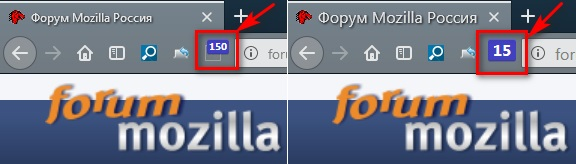
Отсутствует
№609718-06-2019 14:00:29
- Vitaliy V.
- Участник
- Группа: Members
- Зарегистрирован: 19-09-2014
- Сообщений: 2092
- UA:
 68.0
68.0
Re: Настройка внешнего вида Firefox в userChrome.css
Увеличил немного шрифт в контекстном меню
* {font-size: 16px !important;}
Это во всём интерфейсе изменит шрифт лучше не используйте универсальный селектор,
изменить только для menupopup, panel так
Отредактировано Vitaliy V. (18-06-2019 14:01:05)
Отсутствует
№610019-06-2019 10:05:31
Re: Настройка внешнего вида Firefox в userChrome.css
momo2000
Не так просто ... Цвета свои.
Код:
menupopup menuitem, menupopup menucaption, menupopup menu {
-moz-appearance: none !important;
padding-left: 4px !important;
min-height: 24px !important;
height: 24px !important;
}
menupopup menu[disabled="true"][_moz-menuactive],
menupopup menuitem[disabled="true"][_moz-menuactive] {
background-color: #444 !important;
}
menupopup menu:not([disabled="true"])[_moz-menuactive],
menubar > menu[_moz-menuactive="true"],
menupopup menuitem:not([disabled="true"])[_moz-menuactive] {
background: linear-gradient(rgb(72, 85, 108),rgb(20, 25, 34)) !important;
color: #00ffff !important;
}Отсутствует



