Недавно мне понадобилась возможность экспорта стилей Stylish - всех - в один текстовый файл. Я её реализовал в своем расширении-сборнике кода, если кому понадобится - ниже кнопка, делающая то же самое.
Экспортировать стили Stylish в текстовый файл. (Firefox 12+)
Автор: hydrolizer.
Описание: Kод добавляет в меню кнопки Stylish пункт "Экспортировать стили"; при выборе пункта предлагается указать файл экспорта, в который будут выгружены все имеющиеся стили Stylish.
Использование: положите код в любую Custom Buttons кнопку, в инициализацию. Не обязательно создавать новую CB кнопку, можно использовать уже существующую.
Код:
(function()
{
if (document.getElementById("stylish-export-styles-to-file")) return;
let sn = document.evaluate("//xul:popupset[@id='mainPopupSet']/descendant::xul:menuitem[@id='stylish-manage']/following-sibling::node()[position()=1]",
document, function() { return "http://www.mozilla.org/keymaster/gatekeeper/there.is.only.xul"; },
Ci.nsIDOMXPathResult.ANY_UNORDERED_NODE_TYPE, null);
var menuitem = document.createElement("menuitem");
menuitem.id = "stylish-export-styles";
menuitem.setAttribute("label", "Экспортировать стили");
sn.singleNodeValue.parentNode.insertBefore(menuitem, sn.singleNodeValue);
menuitem.addEventListener("click", function(event)
{
var fp=Cc["@mozilla.org/filepicker;1"].createInstance(Ci.nsIFilePicker);
fp.init(window, "Укажите файл экспорта", Ci.nsIFilePicker.modeSave);
fp.appendFilter("Каскадные таблицы стилей (css)","*.css");
var res = fp.show();
if (res == Ci.nsIFilePicker.returnCancel)
return null;
var cssFile = fp.file;
if (!/\.css/i.test(cssFile.path)) cssFile.initWithPath(cssFile.path+".css");
Components.utils.import("resource://gre/modules/Services.jsm");
var dbFile = Services.dirsvc.get("ProfD", Ci.nsIFile);
dbFile.append("stylish.sqlite");
var ssvc=Cc["@mozilla.org/storage/service;1"].getService(Ci.mozIStorageService);
var mDBConn = ssvc.openDatabase(dbFile);
var stmt = mDBConn.createStatement("SELECT name, code from styles");
stmt.executeAsync(
{
results: [],
handleResult: function(aResultSet)
{
for (let row = aResultSet.getNextRow(); row; row = aResultSet.getNextRow())
this.results = this.results.concat(
["/*", row.getResultByName("name"),"*/",row.getResultByName("code"),""]);
},
handleError: function(aError)
{
Services.prompt.alert(null, "Ошибка выполнения запроса", aError.message);
},
handleCompletion: function(aReason)
{
mDBConn.asyncClose();
Cu.import("resource://gre/modules/FileUtils.jsm");
Cu.import("resource://gre/modules/NetUtil.jsm");
var ostream = FileUtils.openSafeFileOutputStream(cssFile)
var converter = Cc["@mozilla.org/intl/scriptableunicodeconverter"].createInstance(Ci.nsIScriptableUnicodeConverter);
converter.charset = "UTF-8";
var istream = converter.convertToInputStream(this.results.join("\n"));
NetUtil.asyncCopy(istream, ostream, (function(status)
{
if (!Components.isSuccessCode(status))
Services.prompt.alert(null, "Ошибка","Ошибка сохранения стилей (код: "+status+")");
else
custombuttons.alertSlide("Экспорт стилей Stylish", "Стили успешно экспортированы.");
}).bind(this));
}
});
}, false);
})();удобно для миграции на User Style Manager 
Хотя ещё удобей было бы сохранять стили по отдельности.
iDev.Pi
По отдельности - т.е. все стили, и отдельный файл для каждого стиля?
hydrolizer
да
iDev.Pi
вот:
Код:
function Exporter(toFileSet)
{
Object.defineProperty(this, "toFileSet", {get: function(){ return toFileSet; }});
var converter = Cc["@mozilla.org/intl/scriptableunicodeconverter"].createInstance(Ci.nsIScriptableUnicodeConverter);
converter.charset = "UTF-8";
Object.defineProperty(this, "converter", {get: function(){ return converter; }});
};
Exporter.prototype=
{
styles: null,
mDBConn: null,
exportFile: null,
toString: function() { return "[custombuttons.stylish-exporter]"; },
handleEvent: function(event)
{
this.exportFile = this.toFileSet ? this.pickDirectory() : this.pickFile();
if (!this.exportFile) return;
this.getStyles();
},
pickFile: function()
{
var fp=Cc["@mozilla.org/filepicker;1"].createInstance(Ci.nsIFilePicker);
fp.init(window, "Укажите файл экспорта", Ci.nsIFilePicker.modeSave);
fp.appendFilter("Каскадные таблицы стилей (css)","*.css");
var res = fp.show();
if (res == Ci.nsIFilePicker.returnCancel)
return null;
var cssFile = fp.file;
if (!/\.css$/i.test(cssFile.path)) cssFile.initWithPath(cssFile.path+".css");
return cssFile;
},
pickDirectory: function()
{
var fp=Cc["@mozilla.org/filepicker;1"].createInstance(Ci.nsIFilePicker);
fp.init(window, "Укажите папку для экспорта", Ci.nsIFilePicker.modeGetFolder);
return fp.show()==Ci.nsIFilePicker.returnOK ? fp.file : null;
},
getStyles: function()
{
var dbFile = Services.dirsvc.get("ProfD", Ci.nsIFile);
dbFile.append("stylish.sqlite");
var ssvc=Cc["@mozilla.org/storage/service;1"].getService(Ci.mozIStorageService);
this.mDBConn = ssvc.openDatabase(dbFile);
var stmt = this.mDBConn.createStatement("SELECT name, code from styles");
this.styles=[];
stmt.executeAsync(this);
},
prepareStyles: function()
{
var data;
if (!this.toFileSet)
{
var content = [];
this.styles.forEach(function(elem)
{
content = content.concat(["/*", elem.name,"*/", elem.style, ""]);
});
data=[{file: this.exportFile, content: content.join("\n")}];
}
else
{
data=this.styles.map((function(elem)
{
var file = this.exportFile.clone();
file.append(elem.name.replace(/[\\\/\:\*\?"<>\|]/g,"-").replace(/^\.|\.$/g,"_")+".css");
return {file: file, content: ["/*", elem.name,"*/", elem.style].join("\n")};
}).bind(this));
}
this.saveStyles(data);
},
saveStyles: function(data)
{
if (data.length==0)
{
custombuttons.alertSlide("Экспорт стилей Stylish", "Стили успешно экспортированы.");
return;
}
Cu.import("resource://gre/modules/FileUtils.jsm");
Cu.import("resource://gre/modules/NetUtil.jsm");
var style = data.shift();
var ostream = FileUtils.openSafeFileOutputStream(style.file)
var istream = this.converter.convertToInputStream(style.content);
NetUtil.asyncCopy(istream, ostream, (function(status)
{
if (!Components.isSuccessCode(status))
Services.prompt.alert(null, "Ошибка","Ошибка сохранения стилей (код: "+status+")");
else
this.saveStyles(data);
}).bind(this));
},
handleResult: function(aResultSet)
{
for (let row = aResultSet.getNextRow(); row; row = aResultSet.getNextRow())
this.styles.push({name: row.getResultByName("name"), style: row.getResultByName("code")});
},
handleError: function(aError)
{
Services.prompt.alert(null, "Ошибка выполнения запроса", aError.message);
},
handleCompletion: function(aReason)
{
this.mDBConn.asyncClose((function()
{
delete this.mDBConn;
}).bind(this));
this.prepareStyles();
}
};
(function()
{
if (document.getElementById("stylish-export-styles-to-file")) return;
var miToSingleFile = document.createElement("menuitem");
miToSingleFile.id = "stylish-export-styles-to-file";
miToSingleFile.setAttribute("label", "в файл");
var miToSetFiles = document.createElement("menuitem");
miToSetFiles.id = "stylish-export-styles-to-set-files";
miToSetFiles.setAttribute("label", "в набор файлов");
var popup = document.createElement("menupopup");
popup.appendChild(miToSingleFile);
popup.appendChild(miToSetFiles);
var menu = document.createElement("menu");
menu.id="stylish-export-styles";
menu.setAttribute("label","Экспортировать стили");
menu.appendChild(popup);
let sn = document.evaluate("//xul:popupset[@id='mainPopupSet']/descendant::xul:menuitem[@id='stylish-manage']/following-sibling::node()[position()=1]",
document, function() { return "http://www.mozilla.org/keymaster/gatekeeper/there.is.only.xul"; },
Ci.nsIDOMXPathResult.ANY_UNORDERED_NODE_TYPE, null);
sn.singleNodeValue.parentNode.insertBefore(menu, sn.singleNodeValue);
miToSingleFile.addEventListener("click", new Exporter(false), false);
miToSetFiles.addEventListener("click", new Exporter(true), false);
})();Добавляется уже не пункт меню, а подменю экспорта с двумя пунктами: экспорт в файл, и экспорт в набор файлов. Во втором случае имя файла определяется названием стиля.
hydrolizer
класс, спасибо 
Советую заменить
на
иначе после открытия настройки панелей будет так:
bunda1
да. спасибо, всё убралось
bunda1
Заменил. Но, надо сказать, этот кусок кода был полностью скопипащен из кода вот этой кнопки - у меня же это не кнопка; пункты меню вставляются совсем другим образом, и этих проверок не требуется.
hydrolizer
Это такой баг Сustom Buttons, при открытия настройки панелей код из вкладки инициализации кнопки инициализируется повторно и это надо блокировать иначе твой код добавит новый пункт меню и так каждый раз.
Но блок if (stop) return; не сработал, не знаю почему.
Можно использовать расширение Stylish Sync >
https://addons.mozilla.org/ru/firefox/a … ylishsync/
Лично я выключаю синхронизацию и делаю вручную через бэкапы.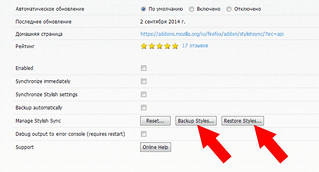
почему то кнопка на мозиле 31 1 1 не работает... CB 0058
еле нашёл))
Спасибо! Очень удобная штука!
жаль что позно нашёл! Класс! 


02-02-2016 13:43:30
а для кнопок нечто подобное?
а для кнопок нечто подобное?
а для кнопок нечто подобное?
FF Exp Imp CB
отлично! спасибо 
Не совсем в тему, но пригодится тем кто ищет. Есть такое расширение Stylish-Custom, помимо прочих удобств добавляемых в Stylish, добавляет возможность бекапа стилей, каждый стиль в отдельный .css файл, плюс позволяет выбрать активные или неактивные стили для бэкапа, или вообще самостоятельно выбрать, что бэкапить.
Создать кнопку или положить в инициализацию другой
Код:
//Экспорт стилей Stylish в меню кнопки .................................................................................................................
function Exporter(toFileSet)
{
Object.defineProperty(this, "toFileSet", {get: function(){ return toFileSet; }});
var converter = Cc["@mozilla.org/intl/scriptableunicodeconverter"].createInstance(Ci.nsIScriptableUnicodeConverter);
converter.charset = "UTF-8";
Object.defineProperty(this, "converter", {get: function(){ return converter; }});
};
Exporter.prototype=
{
styles: null,
mDBConn: null,
exportFile: null,
toString: function() { return "[custombuttons.stylish-exporter]"; },
handleEvent: function(event)
{
this.exportFile = this.toFileSet ? this.pickDirectory() : this.pickFile();
if (!this.exportFile) return;
this.getStyles();
},
pickFile: function()
{
var fp=Cc["@mozilla.org/filepicker;1"].createInstance(Ci.nsIFilePicker);
fp.init(window, "Укажите файл экспорта", Ci.nsIFilePicker.modeSave);
fp.appendFilter("Каскадные таблицы стилей (css)","*.css");
var res = fp.show();
if (res == Ci.nsIFilePicker.returnCancel)
return null;
var cssFile = fp.file;
if (!/\.css$/i.test(cssFile.path)) cssFile.initWithPath(cssFile.path+".css");
return cssFile;
},
pickDirectory: function()
{
var fp=Cc["@mozilla.org/filepicker;1"].createInstance(Ci.nsIFilePicker);
fp.init(window, "Укажите папку для экспорта", Ci.nsIFilePicker.modeGetFolder);
return fp.show()==Ci.nsIFilePicker.returnOK ? fp.file : null;
},
getStyles: function()
{
var dbFile = Services.dirsvc.get("ProfD", Ci.nsIFile);
dbFile.append("stylish.sqlite");
var ssvc=Cc["@mozilla.org/storage/service;1"].getService(Ci.mozIStorageService);
this.mDBConn = ssvc.openDatabase(dbFile);
var stmt = this.mDBConn.createStatement("SELECT name, code from styles");
this.styles=[];
stmt.executeAsync(this);
},
prepareStyles: function()
{
var data;
if (!this.toFileSet)
{
var content = [];
this.styles.forEach(function(elem)
{
content = content.concat(["/*", elem.name,"*/", elem.style, ""]);
});
data=[{file: this.exportFile, content: content.join("\n")}];
}
else
{
data=this.styles.map((function(elem)
{
var file = this.exportFile.clone();
file.append(elem.name.replace(/[\\\/\:\*\?"<>\|]/g,"-").replace(/^\.|\.$/g,"_")+".css");
return {file: file, content: ["/*", elem.name,"*/", elem.style].join("\n")};
}).bind(this));
}
this.saveStyles(data);
},
saveStyles: function(data)
{
if (data.length==0)
{
custombuttons.alertSlide("Экспорт стилей Stylish", "Стили успешно экспортированы.");
return;
}
Cu.import("resource://gre/modules/FileUtils.jsm");
Cu.import("resource://gre/modules/NetUtil.jsm");
var style = data.shift();
var ostream = FileUtils.openSafeFileOutputStream(style.file)
var istream = this.converter.convertToInputStream(style.content);
NetUtil.asyncCopy(istream, ostream, (function(status)
{
if (!Components.isSuccessCode(status))
Services.prompt.alert(null, "Ошибка","Ошибка сохранения стилей (код: "+status+")");
else
this.saveStyles(data);
}).bind(this));
},
handleResult: function(aResultSet)
{
for (let row = aResultSet.getNextRow(); row; row = aResultSet.getNextRow())
this.styles.push({name: row.getResultByName("name"), style: row.getResultByName("code")});
},
handleError: function(aError)
{
Services.prompt.alert(null, "Ошибка выполнения запроса", aError.message);
},
handleCompletion: function(aReason)
{
this.mDBConn.asyncClose((function()
{
delete this.mDBConn;
}).bind(this));
this.prepareStyles();
}
};
(function()
{
if (document.getElementById("stylish-export-styles-to-file")) return;
var miToSingleFile = document.createElement("menuitem");
miToSingleFile.id = "stylish-export-styles-to-file";
miToSingleFile.setAttribute("label", "В файл");
var miToSetFiles = document.createElement("menuitem");
miToSetFiles.id = "stylish-export-styles-to-set-files";
miToSetFiles.setAttribute("label", "В набор файлов");
var popup = document.createElement("menupopup");
popup.appendChild(miToSingleFile);
popup.appendChild(miToSetFiles);
var menu = document.createElement("menu");
menu.id="stylish-export-styles";
menu.setAttribute("label","Экспортировать стили");
menu.appendChild(popup);
let sn = document.evaluate("//xul:popupset[@id='mainPopupSet']/descendant::xul:menuitem[@id='stylish-manage']/following-sibling::node()[position()=1]",
document, function() { return "http://www.mozilla.org/keymaster/gatekeeper/there.is.only.xul"; },
Ci.nsIDOMXPathResult.ANY_UNORDERED_NODE_TYPE, null);
sn.singleNodeValue.parentNode.insertBefore(menu, sn.singleNodeValue);
miToSingleFile.addEventListener("click", new Exporter(false), false);
miToSetFiles.addEventListener("click", new Exporter(true), false);
})();Код создает подменю бэкапа в кнопке Stylish